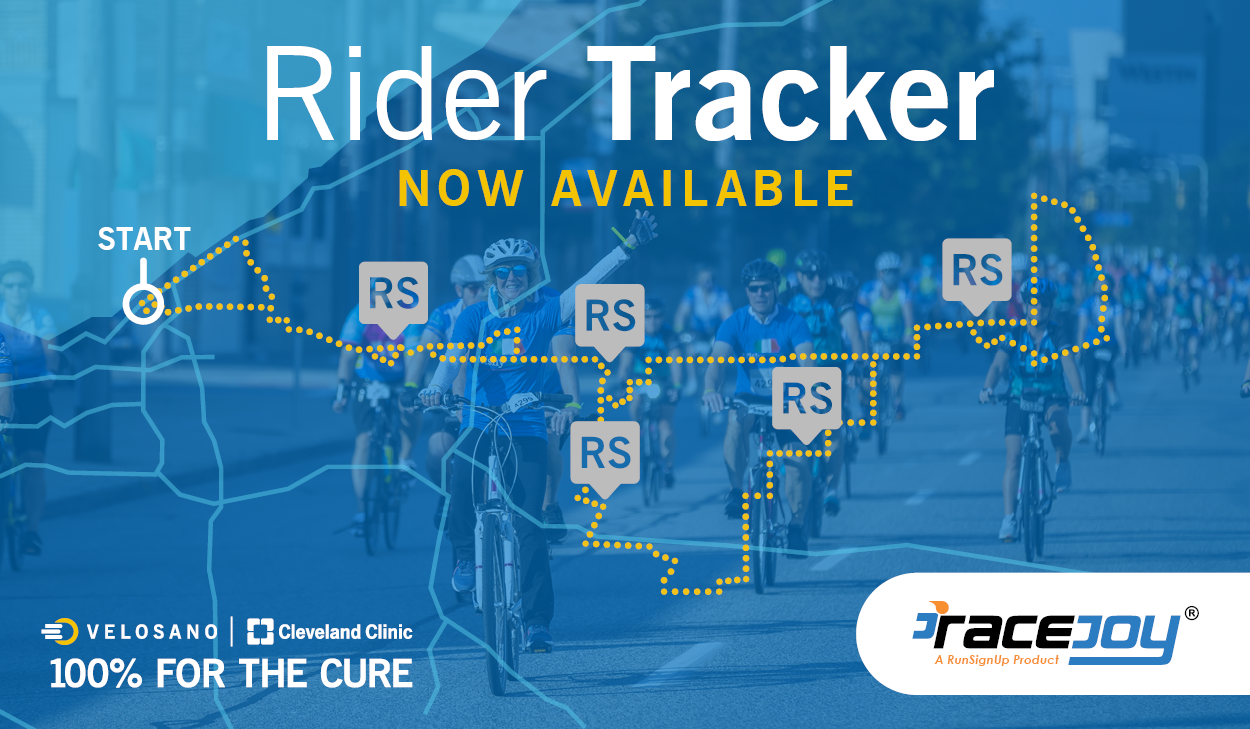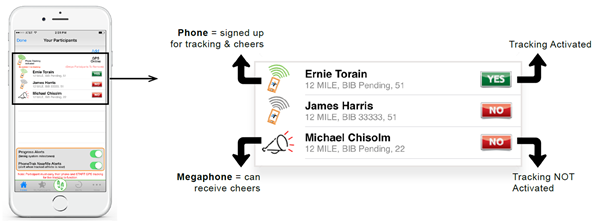Rider Tracking using RaceJoy
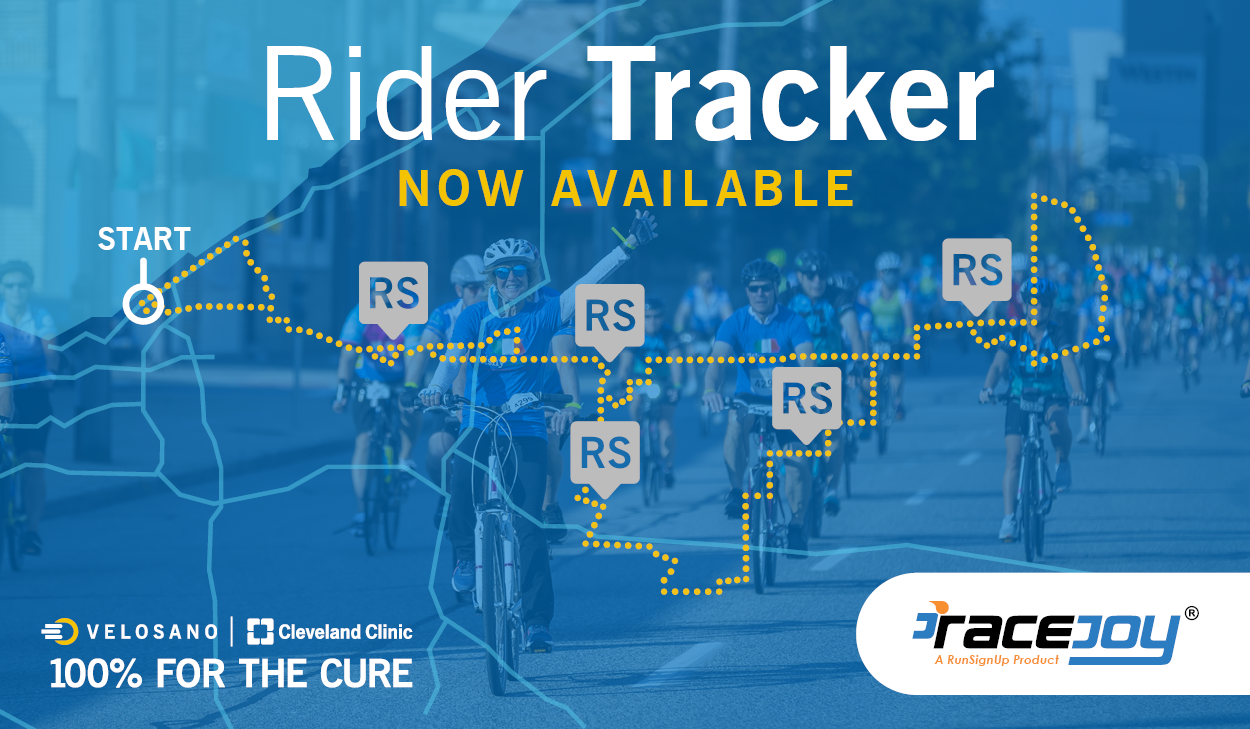
RaceJoy Live Phone Tracking How-To
- Download RaceJoy: Download the Racejoy App to your smartphone or tablet from the App Store or GooglePlay.
- Find VeloSano: In the search bar, type “VeloSano” and hit “search”. Then click on “VeloSano”.
- Set Up: Follow the prompts carefully to get set up properly for ride day.
Track Me How-To
- Set Up Tracking: Click PhoneTrak and follow the prompts carefully.
- Carry Your Phone: Participants must carry their claimed device during the ride in order to be tracked.
- Click START MY RACE in the starting chute: This begins your ride tracking.
- Re-live VeloSano in “Buzz”: Click “Buzz” to review your alerts and replay cheers!
Note: You must access and start tracking your ride in RaceyJoy on ride day to activate GPS tracking.
Warning: Do NOT use Wi-Fi on ride day. This will cause tracking to disengage.
Track Others How-To
- Add participants to your participants list:
- Click on the icon on the upper corner of your screen and search for your participant.
- Track them in a map view:
- Apple Users: click the feet icon at the bottom of the screen.
- Android Users: click the Track button at the top menu bar.
- Track them with GPS-based progress alerts:
- You will automatically receive these once you’ve added people to your participant list.
- Click Buzz and then Progress Alerts to view alerts received.
- The number of alerts vary by VeloSano route and are typically sent out at every Rest Stop.
- Make sure you have your Notifications ON and your volume up to receive alerts.
Live Tracking Verification